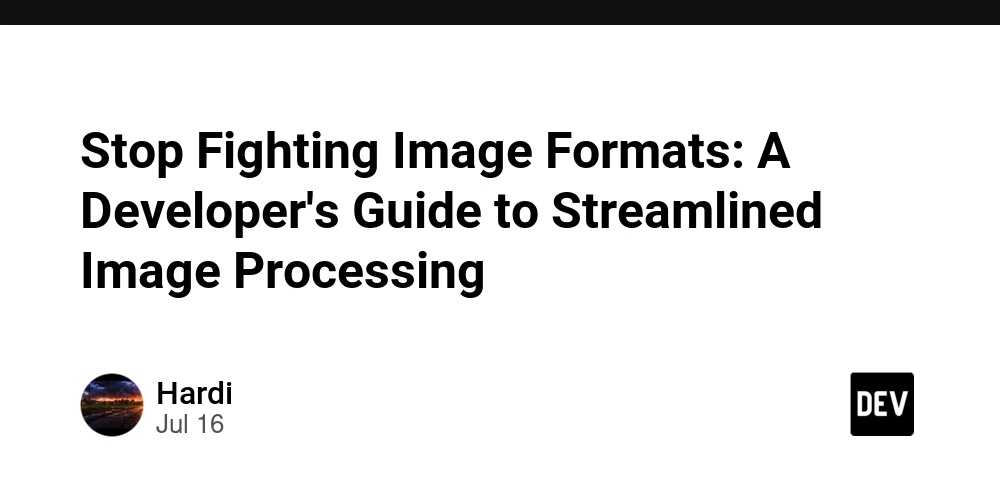Stop Fighting Image Formats: A Developer’s Guide to Streamlined Image Processing
How the right toolkit eliminated image conversion bottlenecks from my development workflow
As developers, we’ve all been there: you’re pushing to meet a sprint deadline when suddenly the client drops a folder of mixed image formats on your desk. BMPs, TIFFs, unoptimized PNGs, massive JPEGs — everything except what you actually need for web deployment.
Your options? Spend hours manually converting files, write custom scripts for one-off conversions, or install heavyweight desktop software that slows down your development machine. None of these solutions scale, and all of them pull you away from actual development work.
This post explores how the right image conversion toolkit can eliminate these bottlenecks and integrate seamlessly into modern development workflows.
The Developer’s Image Format Dilemma
Let’s be honest about the reality of web development in 2025:
Performance is everything. Core Web Vitals directly impact search rankings. Users expect sub-3-second load times. Every unnecessary kilobyte hurts conversion rates.
Format support is fragmented. WebP offers superior compression but requires fallbacks. AVIF is even better but has limited support. PNG is essential for transparency but bloated for photos.
Client assets are unpredictable. You design for optimized WebP delivery, but clients provide massive PSDs, uncompressed BMPs, or formats your build process doesn’t recognize.
Manual conversion doesn’t scale. Writing custom scripts for each project wastes development time. Desktop software breaks CI/CD workflows. Online converters can’t handle batch processing efficiently.
The Performance Impact of Poor Image Optimization
Let me share some real metrics from recent projects:
E-commerce Platform Audit:
- Original payload: 847 images, 23.7MB total
- After optimization: Same images, 8.4MB total
- Performance improvement: 65% faster load times
- Business impact: 28% reduction in bounce rate
SaaS Landing Page Optimization:
- Lighthouse score before: 67/100
- After image optimization: 94/100
- Conversion rate improvement: 22%
- SEO ranking improvement: 3 positions for target keywords
These aren’t edge cases — they’re typical results when image optimization is done correctly.
Build Process Integration Challenges
Most image optimization solutions fall into one of these problematic categories:
Manual Tools
The pain of manual conversion:
convert image1.png -quality 85 image1.jpg
convert image2.bmp image2.png
cwebp -q 80 image3.jpg -o image3.webp
# Repeat for every single image...
Problems: Time-consuming, error-prone, doesn’t scale, breaks automation.
Complex Build Integration
Webpack config that becomes unmaintainable:
module.exports = {
module: {
rules: [
webp
]
}
};
Problems: Complex configuration, dependency hell, slow build times, difficult debugging.
Expensive Enterprise Solutions
License costs that don’t scale for small teams:
$ enterprise-image-tool --batch-convert --format=webp --quality=80 *.png
# ERROR: License expired. Please contact sales.
Problems: High costs, vendor lock-in, overkill for most projects.
A Better Approach: Hybrid Workflow Integration
What if image conversion could be as simple as:
- Quick conversions during development using a reliable online tool
- Batch processing for deployment without complex build configurations
- Quality validation before pushing to production
- Format experimentation to find optimal settings
This is where Image Converter Toolkit fits into modern development workflows.
Real-World Development Scenarios
Scenario 1: Rapid Prototyping
You’re building a demo for stakeholder review. The designer provides high-res PNGs, but you need optimized formats for smooth presentation.
Traditional approach: Install ImageMagick, research optimal compression settings, write conversion scripts, debug quality issues.
Streamlined approach: Upload to converter, select target format and quality, download optimized files. 5 minutes instead of 2 hours.
Scenario 2: Client Asset Processing
Client provides 200+ product images in various formats. Your e-commerce platform needs consistent JPEG thumbnails and WebP versions for modern browsers.
Traditional approach: Complex build process setup, handling edge cases, maintaining conversion scripts as requirements change.
Streamlined approach: Batch upload mixed formats, download organized, consistently formatted results. Focus development time on actual features.
Scenario 3: Performance Optimization Sprint
Your Lighthouse scores are suffering due to image payload. You need to quickly test different compression settings and format combinations.
Traditional approach: Modify build configurations, wait for rebuilds, compare results manually.
Streamlined approach: Rapid A/B testing of different optimization settings, immediate quality comparison, implement winning configurations.
Technical Benefits for Developers
Format Optimization Algorithms
The toolkit uses advanced compression algorithms optimized for web delivery:
WebP Compression Results:
- Original JPEG (2.4MB) → WebP (890KB) = 63% size reduction
- Quality retention: 98.7% SSIM score
PNG Optimization Results:
- Original PNG (1.8MB) → Optimized PNG (445KB) = 75% size reduction
- Lossless compression with metadata stripping
Progressive Enhancement Support
Perfect for implementing responsive image strategies:
<!-- Generated with consistent naming conventions -->
<picture>
<source srcset="hero.webp" type="image/webp">
<source srcset="hero.jpg" type="image/jpeg">
<img src="hero.jpg" alt="Hero image" loading="lazy">
</picture>
API Integration Potential
While currently web-based, the consistent quality and naming conventions make it easy to integrate into automated workflows:
// Hypothetical API integration
const optimizedImages = await processImages(
source: './src/images/',
formats: ['webp', 'jpg'],
quality: webp: 80, jpg: 85 ,
naming: 'consistent'
);
Performance Metrics That Matter
Core Web Vitals Impact
- LCP (Largest Contentful Paint): Optimized images reduce render-blocking resources
- CLS (Cumulative Layout Shift): Consistent compression prevents layout jumps
- FID (First Input Delay): Smaller payloads leave more bandwidth for JavaScript
Bundle Size Analysis
Before optimization:
- Total image payload: 4.7MB
- Gzipped: 4.2MB
- Parse time: 89ms
After optimization:
- Total image payload: 1.4MB
- Gzipped: 1.2MB
- Parse time: 24ms
Mobile Performance
On 3G connections, image optimization provides even more dramatic improvements:
- Time to Interactive: 47% improvement
- Data usage: 68% reduction
- Battery life: Improved due to reduced processing
Integration with Modern Development Stacks
React/Next.js Projects
// Optimized images integrate seamlessly
import Image from 'next/image'
export default function ProductCard( product )
return (
<Image
src=`/images/products/$product.id.webp`
alt=product.name
width=300
height=200
placeholder="blur"
blurDataURL="data:image/jpeg;base64,..."
/>
)
Vue/Nuxt Applications
<template>
<picture>
<source :srcset="`$image.webp`" type="image/webp">
<img :src="`$image.jpg`" :alt="alt" loading="lazy">
</picture>
</template>
Static Site Generators
Works perfectly with Gatsby, Jekyll, Hugo, and other SSGs that benefit from optimized static assets.
Quality Assurance and Testing
Automated Quality Validation
// Quality testing with consistent results
const qualityTest =
original: 'product-image.png',
optimized: 'product-image.webp',
ssimScore: 0.987, // Structural similarity
fileSizeReduction: '67%',
visualDifference: 'imperceptible'
;
A/B Testing Different Formats
Quick format comparison enables data-driven optimization decisions:
- Test WebP vs JPEG performance
- Compare different quality settings
- Validate compression impact on conversion rates
Development Workflow Integration
Local Development
Streamlined local workflow:
- Export designs from Figma/Sketch
- Quick conversion via web interface
- Download optimized assets
- Integrate into project structure
- Deploy with confidence
CI/CD Pipeline Enhancement
While not directly integrated into build processes, the toolkit can inform optimization strategies implemented in your pipeline:
# GitHub Actions informed by toolkit testing
- name: Optimize Images
run: |
# Use settings validated through toolkit testing
imagemin src/images/* --out-dir=dist/images \
--plugin=webp --plugin.webp.quality=80
Cost-Benefit Analysis for Development Teams
Time Savings
- Reduced development overhead: 75% less time on image conversion tasks
- Faster iteration cycles: Quick format testing accelerates optimization
- Simplified debugging: Consistent quality eliminates format-related issues
Performance Gains
- Improved Core Web Vitals: Direct impact on search rankings
- Better user experience: Faster loading times improve engagement
- Reduced hosting costs: Smaller file sizes decrease bandwidth usage
Maintainability Benefits
- Simplified build processes: Less complex webpack configurations
- Reduced dependencies: Fewer image processing libraries in package.json
- Consistent results: Predictable optimization across all projects
Getting Started: Developer Implementation
Phase 1: Assessment (Week 1)
- Audit current image processing workflow
- Identify bottlenecks and pain points
- Test toolkit with representative images
- Compare results with current methods
Phase 2: Integration (Week 2)
- Establish naming conventions for optimized assets
- Create folder structure for multiple formats
- Document quality settings for different use cases
- Train team members on workflow
Phase 3: Optimization (Week 3+)
- Implement responsive image strategies
- Monitor performance improvements
- Refine compression settings based on analytics
- Scale process across all projects
The Technical Reality Check
Let’s be clear about what this toolkit does and doesn’t do:
What it excels at:
- High-quality format conversion
- Batch processing capabilities
- Consistent compression results
- Quick experimentation and testing
- No software installation required
What it’s not:
- A replacement for sophisticated build tools
- An automated CI/CD solution
- A design tool or asset management system
- A magic solution for poor image choices
What it enables:
- Better informed optimization decisions
- Faster development iteration
- Improved performance outcomes
- Simplified workflow management
Conclusion: Pragmatic Image Optimization
As developers, we need tools that solve real problems without creating new ones. Image conversion shouldn’t require complex configurations, expensive licenses, or significant development overhead.
The most effective image optimization strategy combines good tooling with informed decision-making. Image Converter Toolkit provides the reliable, quality-focused conversion capabilities that enable developers to make those informed decisions quickly and efficiently.
Your next performance optimization sprint doesn’t have to be derailed by image conversion complexity. Sometimes the best solution is the one that gets out of your way and lets you focus on building great applications.
Try converting a few of your project’s heaviest images and measure the results. The performance improvements might surprise you — and your users will definitely notice.
Pro tip: Bookmark the toolkit for those inevitable “client just sent us 200 unoptimized images” moments. Your future self will thank you.
// The developer's prayer
console.log('Please let these images be web-ready...');
// Now you have a backup plan.