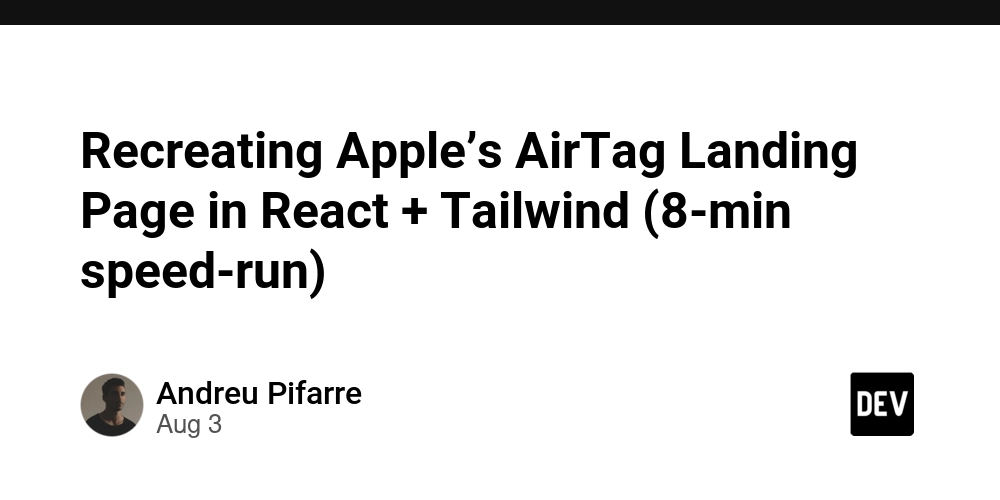Recreating Apple’s AirTag Landing Page in React + Tailwind (8‑min speed‑run)
Rebuilding Apple’s AirTag Page in React + Tailwind
Apple’s product pages are great examples of clean design, subtle animation, and precise typography. Inspired by this, I set myself a challenge: could I recreate the AirTag landing page and present the process in under ten minutes?
The result is a pixel‑perfect build using React (Vite) and Tailwind CSS, documented in an eight‑minute speed‑run video.
Why the AirTag Page?
The official AirTag page opens with the tagline “Lose your knack for losing things” and uses simple sections like:
- “Ping it. Find it.”
- “Precision Finding”
- “Get by with a little help” (apple.com/airtag)
These elements make it a great UI challenge—minimal content but high polish.
Setup
Scaffolding – Bootstrapped a Vite + React + TypeScript project and added Tailwind CSS.
Figma – Created a layout in Figma inspired by Apple’s page and exported the assets. The Figma file is included in the repo’s figma folder.
Components – Each section (hero, feature cards, CTA) is a separate React component. Tailwind utility classes handle spacing, and typography.
Speed‑run video – I recorded the build process and condensed it into a fast-paced video that runs just over eight minutes.
See It in Action
🎬 Watch the 8‑minute build video
Lessons Learned
- Utility‑first styling speeds things up – Tailwind let me prototype quickly without leaving the markup.
- Figma is a great source of truth – Having a pixel‑perfect reference meant less guesswork.
-
Feedback is invaluable – I’m eager to hear from other front‑end devs—how would you enhance this?
- Maybe add animations
- Improve accessibility
- Refactor the component structure?
Feel free to share feedback in the comments or submit pull requests!