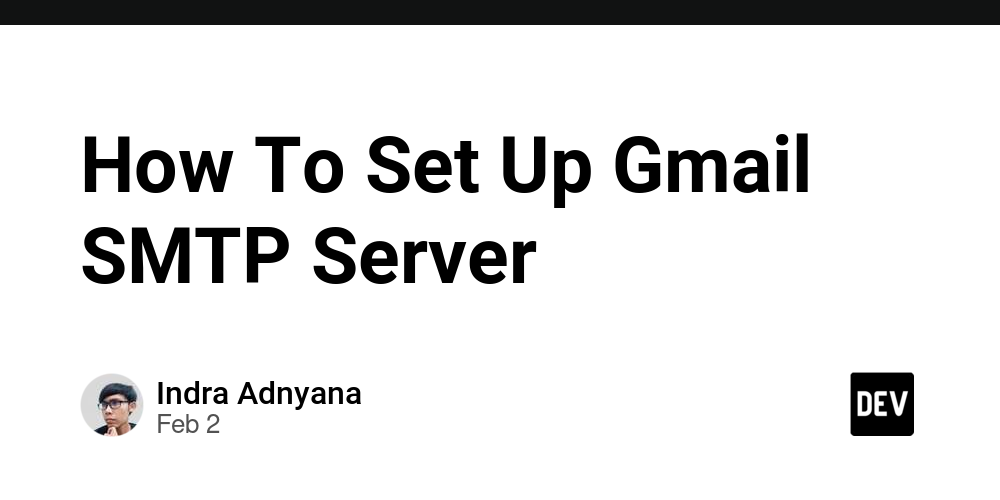How To Set Up Gmail SMTP Server
-
Go to your Google Account Settings or click this link
https://myaccount.google.com
-
In the Security section, ensure that 2-Step Verification is turned On

-
Go to link https://myaccount.google.com/apppasswords, enter a name for the app password, and click Create

-
Paste it into your
.envfile without spaces, Example:
MAIL_MAILER=smtp
MAIL_HOST=smtp.gmail.com
MAIL_PORT=587
MAIL_USERNAME=no.reply@gmail.com
MAIL_PASSWORD=xbxjfnxeseobslde
MAIL_ENCRYPTION=tls
MAIL_FROM_ADDRESS=no.reply@gmail.com
MAIL_FROM_NAME="${APP_NAME}"
If you encounter an error, try replacing MAIL_PORT with one of the following: 25, 465, 587, or 2525.