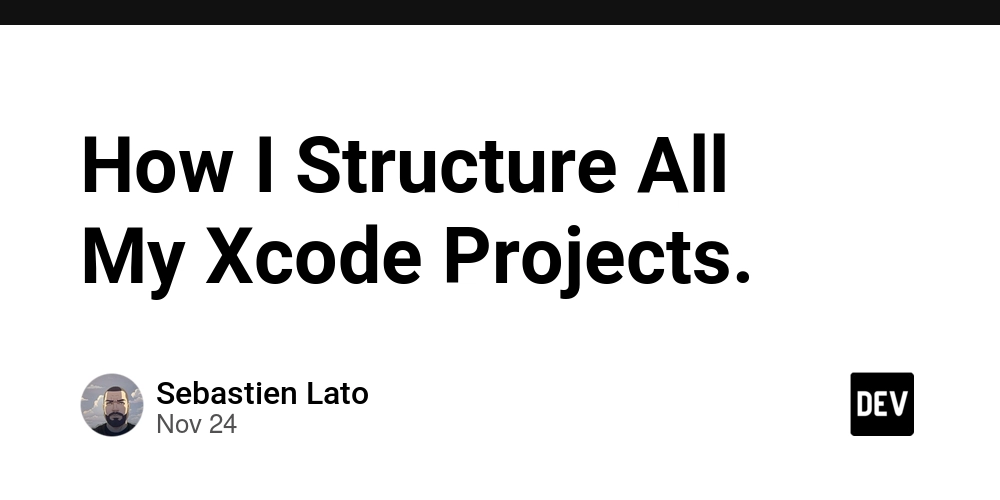How I Structure All My Xcode Projects.
AppName/
│
├── App/
│ ├── AppEntry.swift
│ └── AppState.swift
│
├── Features/
│ ├── Home/
│ ├── Settings/
│ ├── Profile/
│ └── Shared/
│
├── Services/
│ ├── Audio/
│ ├── Network/
│ ├── Storage/
│ └── Notifications/
│
├── Models/
│
├── Utilities/
│
├── Design/
│ ├── Colors.swift
│ ├── Typography.swift
│ └── Components/
│
├── Resources/
│ ├── Assets.xcassets
│ └── Sounds/
│
└── Support/
├── InfoPlist-Notes.md
└── DebugHelpers.swift
✔ Features folder = clean separation
Each feature contains:
- View
- ViewModel
- Subcomponents
- Logic specific to that feature
No giant files. No spaghetti.
✔ Services are abstracted
Every service has:
- a protocol
- a live implementation
- optionally a mock
Makes testing way easier:
protocol AudioServiceProtocol {
func play(_ file: String)
func stopAll()
}
✔ Design system lives in one place
Colors, typography, reusable components, spacing — all centralized.
Your app finally feels consistent.
✔ Resources are not mixed with logic
Sounds, JSON files, images, fonts — all under one folder.
✔ Support folder stores non-shipping dev files
Notes, documentation, experiments, debug helpers.
🧩 Workflow Tips
- Use extension files sparingly
Don’t put every modifier and helper in one huge file.
Instead create:
mathematica
Copy code
Utilities/Date+Format.swift
Utilities/String+Validation.swift
Much cleaner.
-
Use folders, not groups
Fewer path issues when collaborating or using build scripts. -
Keep feature folders self-contained
A feature should be easy to move, rename, or delete.
If a feature can’t stand alone → it’s not modular enough.
🚀 Final Thoughts
This structure helps me:
scale apps faster
onboard contributors easily
debug without hunting files
avoid “junk drawer” folders