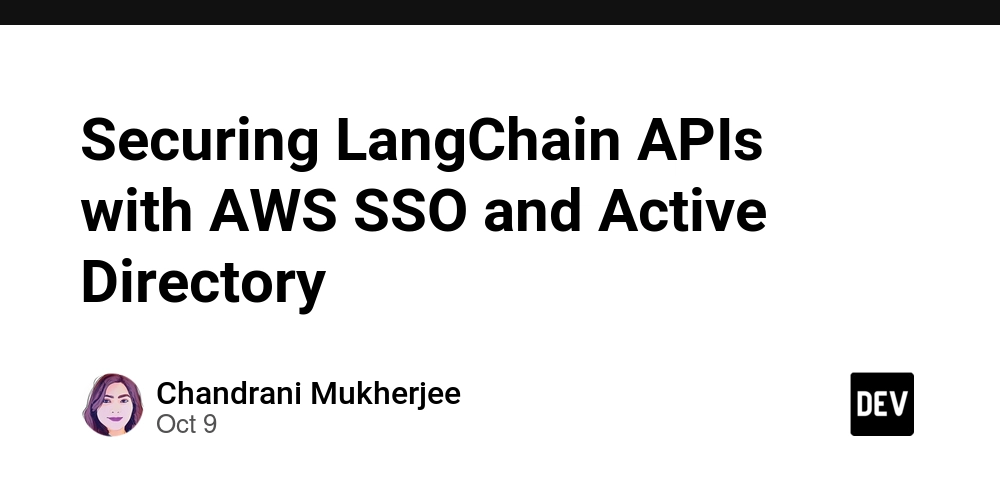Securing LangChain APIs with AWS SSO and Active Directory
Author: Chandrani Mukherjee
Tags: #AWS #ActiveDirectory #SSO #LangChain #Security #AI #Python
🧭 Overview
When building AI-powered platforms with LangChain, RAG, or LLMs, one of the most overlooked aspects is access security.
Unsecured APIs can expose sensitive data, allow unauthorized model invocation, or lead to prompt injection attacks.
By integrating AWS Active Directory (AD) through AWS IAM Identity Center (formerly AWS SSO), we can bring enterprise-grade identity, access control, and auditing into AI model deployment pipelines.
This guide walks through:
- Enabling SSO authentication with AWS AD
- Applying fine-grained IAM access policies
- Securing LangChain APIs behind AWS gateways
- Enforcing responsible AI access controls
🧩 Architecture Overview
[Corporate User]
↓ (AD Credentials)
[ AWS SSO / IAM Identity Center integrated with AWS Managed Microsoft AD ]
↓ (SSO token / SAML assertion)
[ API Gateway / ALB w/ JWT Authorizer + WAF ]
↓
[ Auth Proxy Service (Python/Flask or FastAPI) ]
↓
[ LangChain Server / AI Model Backend ]
↓
[ AWS Services: S3 | DynamoDB | Bedrock | SageMaker | KMS ]
Key Security Layers
- Identity: Authentication handled via AWS AD SSO
- Access Control: Short-lived credentials through IAM roles and permissions boundaries
- Network Security: Private subnets, VPC endpoints, and AWS WAF
- Application Security: Input/output sanitization, tool whitelisting, prompt validation
- Observability: CloudWatch + GuardDuty + centralized logs
⚙️ Step 1: Enable SSO with AWS Active Directory
-
Set up AWS Managed Microsoft AD
- In the AWS Directory Service console, create or connect your corporate AD.
- Sync identities using AWS IAM Identity Center.
-
Integrate with IAM Identity Center (AWS SSO)
- Connect AWS AD to IAM Identity Center.
- Map user groups (e.g.,
AI_Architects,Data_Scientists) to permission sets.
-
Assign access
- Grant your AI services access only through designated AD groups.
- Example:
-
AI_Admins: Can deploy and fine-tune models -
AI_Users: Read-only inference access
-
This creates a unified login experience — users authenticate with their corporate AD credentials to access AI APIs or consoles.
🔐 Step 2: Protect LangChain APIs with AWS Auth Layers
LangChain services often expose REST endpoints — these must sit behind a secured API Gateway or ALB with JWT validation.
Option 1 — API Gateway + JWT Authorizer
bash
aws apigatewayv2 create-authorizer --api-id <api_id> --authorizer-type JWT --identity-source '$request.header.Authorization' --name LangChainAuth --jwt-configuration Audience=<app_client_id>,Issuer=<sso_issuer_url>
- The Issuer points to the AWS AD / Identity Center OIDC endpoint.
- The Audience matches your app’s client ID.
- Add AWS WAF rules to protect from abuse and injection attempts.
Option 2 — ALB + OIDC Authentication
- Use an Application Load Balancer (ALB) to authenticate directly via OIDC before routing to your backend.
- Add group-based routing:
bash
condition:
Field: path-pattern
Values: /admin/*
Authenticate: groups = AI_Admins
🧱 Step 3: Build an Auth Proxy for LangChain
A Flask/FastAPI proxy ensures your AI backend remains isolated and safe.
This layer:
- Verifies AD-based JWT tokens
- Performs rate limiting
- Sanitizes user prompts
- Logs usage metadata for auditing
python
from flask import Flask, request, jsonify
import jwt, requests
app = Flask(__name__)
ISSUER = "https://YOUR_SSO_DOMAIN.awsapps.com/start"
AUDIENCE = "LangChainApp"
def verify_token(token):
# Validate token with AWS OIDC public keys (jwks)
return jwt.decode(token, options="verify_aud": True, "verify_iss": True, audience=AUDIENCE, issuer=ISSUER)
@app.route("/api/query", methods=["POST"])
def handle_query():
auth_header = request.headers.get("Authorization", "")
if not auth_header:
return jsonify("error": "Missing Authorization"), 401
token = auth_header.split(" ")[1]
claims = verify_token(token)
user = claims.get("email")
# Simple prompt validation
prompt = request.json.get("prompt", "")
if "DROP TABLE" in prompt.upper():
return jsonify("error": "Invalid input detected"), 400
# Forward safely to LangChain backend
resp = requests.post("http://langchain-service/internal-query", json="prompt": prompt, "user": user)
return jsonify(resp.json()), resp.status_code
🧰 Step 4: Secure AWS Resources via IAM & KMS
- Use IAM Roles for Service Accounts (IRSA) if deploying LangChain on EKS
- Store model keys, vector DB credentials, and LLM API tokens in AWS Secrets Manager
- Encrypt all sensitive data and embeddings with AWS KMS
🧠 Step 5: Enforce Responsible AI Practices
Security isn’t just about access — it’s about usage integrity.
- ✅ Log all model invocations with user identity (but mask sensitive input)
- ✅ Detect abnormal query patterns with CloudWatch metrics
- ✅ Quarantine or sandbox untrusted user prompts
- ✅ Integrate GuardDuty + Security Hub for continuous compliance
🧩 Step 6: Continuous Monitoring & Auditing
- Enable AWS CloudTrail for every API and role assumption.
- Store all model interaction logs in S3 with object-level encryption.
- Automate review dashboards using QuickSight or Grafana on CloudWatch logs.
✅ Summary Checklist
| Control Area | Action |
|---|---|
| SSO Identity | Integrated AWS AD with IAM Identity Center |
| API Security | API Gateway / ALB JWT authorizer enabled |
| Secrets | Stored in Secrets Manager + KMS |
| Runtime | IRSA-enabled pods with least-privilege IAM roles |
| Validation | Input sanitization, rate-limiting, and proxy layer |
| Monitoring | GuardDuty, CloudTrail, and CloudWatch integration |
🚀 Conclusion
By combining AWS Active Directory SSO, IAM, and LangChain architectural hardening, you achieve a zero-trust AI deployment — where authentication, authorization, encryption, and accountability are baked into every step of model access.
This design keeps your AI APIs secure, your credentials protected, and your compliance auditors happy.
Written by Chandrani Mukherjee,
Senior Solution Enterprise Architect | AI/ML Specialist