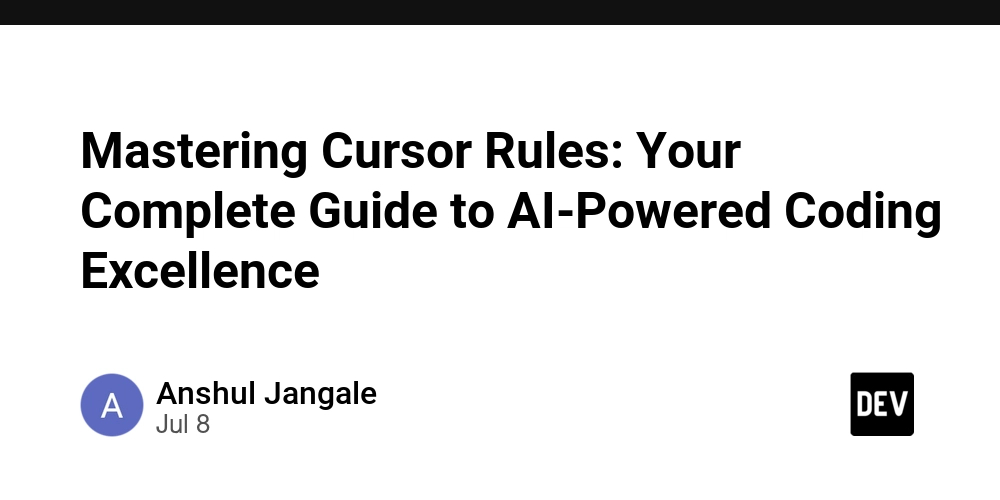Mastering Cursor Rules: Your Complete Guide to AI-Powered Coding Excellence
Cursor AI has revolutionized the way developers write code, but its true power lies in customization through rules. Cursor Rules provide a powerful way to give consistent, reusable instructions to Cursor’s AI features, like the Agent and Cmd-K. They help the AI understand your project’s context, adhere to specific coding styles, and automate workflows, making it a more effective coding partner.
What Are Cursor Rules?
Cursor Rules are essentially saved prompts or guidelines that are automatically included when the AI processes your requests. Think of them as a way to give the AI persistent memory and instructions tailored to your needs. Large language models don’t retain memory between completions. Rules provide persistent, reusable context at the prompt level.
Types of Rules in Cursor
Cursor offers three distinct types of rules, each serving different purposes:
1. Global Rules
Set in Cursor Settings under General > Rules for AI. Located in Cursor Settings -> General, these rules establish core principles for all AI interactions. They define fundamental behavior patterns and are language-agnostic.
When to Use:
- Setting universal coding standards across all projects
- Defining your preferred programming practices
- Establishing consistent AI behavior patterns
2. Project Rules
Stored in .cursor/rules, version-controlled and scoped to your codebase. Create rules using the New Cursor Rule command or going to Cursor Settings > Rules. This creates a new rule file in .cursor/rules.
When to Use:
- Project-specific guidelines and conventions
- Team collaboration standards
- Framework-specific instructions
3. Legacy .cursorrules Files
Defined in a .cursorrules file in your project’s root directory. Still supported, but deprecated. Use Project Rules instead.
Setting Up Your First Rules
Quick Start with Global Rules
- Open Cursor Settings (Cmd/Ctrl + ,)
- Navigate to General > Rules for AI
- Add your universal coding preferences:
# Global Coding Standards
- Use TypeScript for all new code
- Follow clean code principles
- Prefer async/await over callbacks
- Write comprehensive error handling
- Include JSDoc comments for functions
- Use meaningful variable names
Creating Project-Specific Rules
Open the command palette (Cmd+Shift+P or Ctrl+Shift+P) and type Cursor Rules: Add .cursorrules.
Example project rule structure:
# Project: E-commerce Platform
## Technology Stack
- React 18 with TypeScript
- Node.js backend with Express
- PostgreSQL database
- Tailwind CSS for styling
## Coding Guidelines
- Use functional components with hooks
- Implement proper error boundaries
- Follow atomic design principles
- Use React Query for data fetching
- Maintain 80% test coverage
Advanced Rule Examples
React/TypeScript Project
# React TypeScript Rules
## Component Standards
- Use functional components exclusively
- Implement proper prop types with interfaces
- Follow naming convention: PascalCase for components
- Use custom hooks for complex logic
- Implement proper error handling
## State Management
- Use React Query for server state
- Use Zustand for client state
- Avoid prop drilling beyond 2 levels
- Implement optimistic updates where appropriate
Backend API Rules
# Backend API Guidelines
## Architecture
- Follow RESTful conventions
- Use middleware for authentication
- Implement proper logging
- Use environment variables for configuration
## Error Handling
- Return consistent error responses
- Log all errors with context
- Use appropriate HTTP status codes
- Implement request validation
Database Rules
# Database Guidelines
## Query Optimization
- Use indexes for frequently queried fields
- Avoid N+1 queries
- Implement proper pagination
- Use connection pooling
## Security
- Sanitize all inputs
- Use parameterized queries
- Implement proper access controls
- Regular security audits
Best Practices for Effective Rules
1. Be Specific and Actionable
Instead of vague instructions like “write good code,” provide specific guidelines:
# Good: Specific and actionable
- Use camelCase for variable names
- Limit functions to 20 lines maximum
- Include type annotations for all parameters
# Bad: Vague and unhelpful
- Write clean code
- Make it efficient
- Follow best practices
2. Include Context and Examples
You might use this to give for context on what you’re building, style guidelines, or info on commonly-used methods.
# Authentication Context
This project uses JWT tokens for authentication.
Example login flow:
1. User submits credentials
2. Server validates and returns JWT
3. Client stores token in httpOnly cookie
4. Include token in Authorization header
3. Organize Rules Hierarchically
project/ .cursor/rules/ # Project-wide rules backend/ server/ .cursor/rules/ # Backend-specific rules frontend/ .cursor/rules/ # Frontend-specific rules
4. Version Control Your Rules
Since rules are stored in .cursor/rules, they’re automatically version-controlled, allowing your team to collaborate on AI behavior guidelines.
Common Use Cases
Code Style Enforcement
# Code Style Rules
- Use 2 spaces for indentation
- No trailing whitespace
- Semicolons are required
- Use single quotes for strings
- Maximum line length: 100 characters
Framework-Specific Guidelines
Great to remind the AI about outdated things (like ‘use client’ on top of client-side files in Nextjs)
# Next.js 13+ App Router Rules
- Use 'use client' directive for client components
- Implement proper loading and error states
- Use Server Components by default
- Leverage parallel routes for complex layouts
Testing Standards
# Testing Guidelines
- Write tests for all public functions
- Use Jest for unit tests
- Implement E2E tests with Playwright
- Maintain 80% code coverage
- Use descriptive test names
Troubleshooting Common Issues
Rules Not Working?
- Check rule syntax: Ensure proper markdown formatting
- Verify rule location: Confirm rules are in the correct directory
- Restart Cursor: Rules may need a restart to take effect
- Check rule conflicts: Global rules may override project rules
Performance Considerations
- Keep rules concise but comprehensive
- Avoid redundant instructions
- Use clear, unambiguous language
- Regular review and updates
Advanced Tips
Dynamic Rules for Different Environments
# Environment-Specific Rules
## Development
- Include detailed console logging
- Use development API endpoints
- Enable debug mode
## Production
- Minimize console output
- Use production API endpoints
- Implement proper error tracking
Integration with External Tools
Reference external style guides and documentation:
# External References
- Follow Google TypeScript Style Guide
- Use Prettier for code formatting
- Adhere to ESLint configuration
- Reference project's README for setup
Measuring Success
Track the effectiveness of your rules by monitoring:
- Code review feedback frequency
- Bug reports related to style/standards
- Developer onboarding time
- Code consistency across the team
Community Resources
Use https://cursor.directory/ to get some sample usage. The community has created numerous rule templates for different technologies and use cases.
Conclusion
Cursor Rules transform the AI from a generic code assistant into a personalized development partner that understands your project’s unique requirements. By defining coding standards and best practices in your .cursorrules files, you can ensure more relevant and accurate code suggestions.
Start with basic global rules, then gradually implement project-specific guidelines. Remember, effective rules are specific, actionable, and regularly updated to reflect your evolving development practices.
The investment in setting up comprehensive rules pays dividends in code quality, team consistency, and development velocity. Your AI assistant becomes not just a tool, but a knowledgeable team member who understands your standards and helps maintain them across your entire codebase.