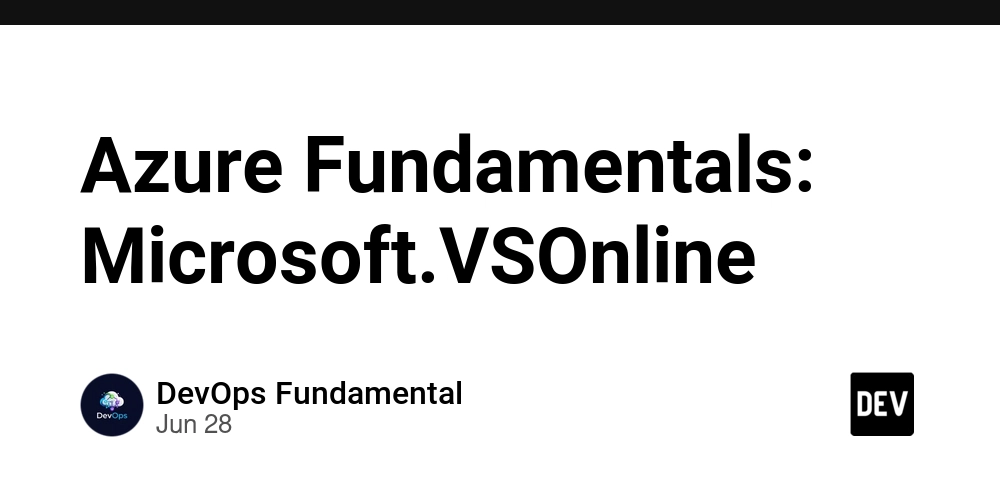Azure Fundamentals: Microsoft.VSOnline – DEV Community
Mastering Microsoft.VSOnline: A Deep Dive into Azure DevOps Services
1. Engaging Introduction
The modern software landscape is defined by speed, agility, and relentless innovation. Businesses are no longer competing on product features alone; they’re competing on how quickly they can deliver those features to market. Consider Netflix, which deploys code thousands of times a day, or Spotify, constantly A/B testing new features to optimize user experience. These companies aren’t outliers anymore – they represent the new normal. This rapid pace demands a robust, scalable, and secure platform for managing the entire software development lifecycle.
According to a recent report by Forrester, organizations using DevOps practices experience 50% faster time to market and 40% improved quality. However, achieving true DevOps requires more than just adopting new tools; it requires a fundamental shift in culture and processes. Azure DevOps Services, powered by the Microsoft.VSOnline resource provider, is the cornerstone of this transformation for countless organizations.
The rise of cloud-native applications, the increasing emphasis on zero-trust security models, and the complexities of hybrid identity management all contribute to the growing importance of a centralized, cloud-based DevOps solution. Microsoft.VSOnline provides that foundation, enabling teams to collaborate, automate, and deliver software with confidence. It’s not just about writing code; it’s about managing the entire journey from idea to deployment and beyond.
2. What is “Microsoft.VSOnline”?
Microsoft.VSOnline is the Azure resource provider that underpins Azure DevOps Services. In simpler terms, it’s the engine that powers a complete suite of tools designed to help software development teams plan, build, test, and deploy applications. It’s a cloud-based service, meaning you don’t need to manage any infrastructure – Microsoft handles all the underlying complexities.
Historically, teams relied on a patchwork of disparate tools for version control, build automation, testing, and release management. This often led to integration headaches, communication silos, and inefficiencies. Microsoft.VSOnline solves this problem by providing a unified platform that brings all these capabilities together.
Major Components:
- Azure Boards: Work item tracking, agile planning, and Kanban boards.
- Azure Repos: Git repositories for version control.
- Azure Pipelines: Continuous Integration (CI) and Continuous Delivery (CD) automation.
- Azure Test Plans: Manual and automated testing tools.
- Azure Artifacts: Package management for NuGet, npm, Maven, and Python packages.
- Azure DevOps Server: (On-premises version, also managed through
Microsoft.VSOnlineresource definitions)
Companies like Adobe use Azure DevOps to manage their massive codebase and deliver updates to millions of users. Financial institutions leverage it for secure and compliant software delivery. Startups rely on it for its scalability and cost-effectiveness. Essentially, any organization building software can benefit from Microsoft.VSOnline.
3. Why Use “Microsoft.VSOnline”?
Before adopting Azure DevOps, many teams faced challenges like:
- Siloed Tools: Using separate tools for different stages of the development lifecycle, leading to integration issues and data inconsistencies.
- Manual Processes: Relying on manual steps for builds, testing, and deployments, increasing the risk of errors and slowing down delivery.
- Lack of Visibility: Difficulty tracking progress, identifying bottlenecks, and understanding the overall health of the software delivery pipeline.
- Security Concerns: Managing sensitive code and data across multiple systems, increasing the risk of security breaches.
Industry-Specific Motivations:
- Healthcare: Strict regulatory compliance (HIPAA) requires robust audit trails and secure code management.
- Finance: High availability and disaster recovery are critical for maintaining business continuity.
- Retail: Rapid iteration and frequent deployments are essential for responding to changing customer demands.
User Cases:
- Startup (Agile Development): A small team building a mobile app uses Azure Boards to manage sprints, Azure Repos for version control, and Azure Pipelines for automated builds and deployments to app stores.
- Enterprise (Complex Release Management): A large financial institution uses Azure DevOps to manage the release of new features to its online banking platform, with multiple environments, approvals, and rollback capabilities.
- Manufacturing (Embedded Systems): A company developing embedded systems uses Azure Test Plans to automate testing of firmware and hardware integrations.
4. Key Features and Capabilities
Here are 10 key features of Microsoft.VSOnline:
- Git Version Control: Robust and scalable Git repositories with advanced branching and merging capabilities.
- Use Case: Developers collaborate on features in separate branches, ensuring code stability and preventing conflicts.
- Flow: Developer creates branch -> Code changes -> Pull Request -> Code Review -> Merge.
- CI/CD Pipelines: Automated build, test, and deployment pipelines with support for various languages and platforms.
- Use Case: Every code commit triggers an automated build and test run, providing immediate feedback to developers.
- Flow: Code Commit -> Build -> Unit Tests -> Integration Tests -> Deployment to Staging.
- Work Item Tracking: Manage tasks, bugs, and features with customizable work item types and workflows.
- Use Case: Product owners prioritize features and assign them to developers for implementation.
- Flow: New Feature -> Analysis -> Development -> Testing -> Release.
- Test Management: Plan, execute, and track manual and automated tests.
- Use Case: QA engineers create test cases and execute them against each build, ensuring code quality.
- Flow: Test Case Creation -> Test Execution -> Bug Reporting -> Retesting.
- Package Management (Artifacts): Host and share packages for various languages and platforms.
- Use Case: Teams share reusable components and libraries, reducing code duplication and improving consistency.
- Flow: Package Creation -> Package Publishing -> Package Consumption.
- Advanced Security: Role-based access control, audit logging, and integration with Azure Active Directory.
- Use Case: Restrict access to sensitive code and data based on user roles and permissions.
- Reporting and Analytics: Gain insights into team performance, build status, and code quality.
- Use Case: Identify bottlenecks in the development process and track progress towards key metrics.
- Extensibility: Integrate with a wide range of third-party tools and services.
- Use Case: Connect Azure DevOps to Slack for notifications and collaboration.
- YAML Pipelines: Define CI/CD pipelines as code using YAML, enabling version control and automation.
- Use Case: Infrastructure as Code (IaC) for pipeline definitions.
-
Multi-Platform Support: Build and deploy applications for Windows, Linux, macOS, and mobile platforms.
- Use Case: A company developing cross-platform applications can use Azure DevOps to manage the entire process.
5. Detailed Practical Use Cases
- E-commerce Website (Continuous Delivery): Problem: Slow release cycles and frequent bugs. Solution: Implement CI/CD pipelines to automate builds, tests, and deployments. Outcome: Faster release cycles, improved code quality, and increased customer satisfaction.
- Mobile Game Development (Agile Planning): Problem: Difficulty managing a large backlog of features and bugs. Solution: Use Azure Boards to prioritize work items and track progress using Kanban boards. Outcome: Improved team collaboration, better visibility into project status, and faster delivery of new features.
- Financial Trading Platform (Security and Compliance): Problem: Strict regulatory requirements and the need for secure code management. Solution: Leverage Azure DevOps’ security features, including role-based access control and audit logging. Outcome: Compliance with industry regulations and reduced risk of security breaches.
- IoT Device Firmware Updates (Automated Testing): Problem: Ensuring the quality and reliability of firmware updates for thousands of devices. Solution: Use Azure Test Plans to automate testing of firmware builds. Outcome: Reduced risk of device failures and improved customer experience.
- Data Science Project (Package Management): Problem: Managing dependencies and sharing code between data scientists. Solution: Use Azure Artifacts to host and share Python packages. Outcome: Improved code reuse, reduced dependency conflicts, and faster development cycles.
- Healthcare Application (Audit Trails): Problem: Maintaining a complete audit trail of all code changes and deployments for compliance purposes. Solution: Utilize Azure DevOps’ audit logging features and integrate with Azure Monitor for centralized logging. Outcome: Demonstrable compliance with HIPAA and other relevant regulations.
6. Architecture and Ecosystem Integration
Microsoft.VSOnline sits at the heart of a broader Azure ecosystem. It integrates seamlessly with other Azure services, enabling a comprehensive DevOps solution.
graph LR
A[Developer Machine] --> B(Azure Repos);
B --> C(Azure Pipelines);
C --> D{Azure Test Plans};
C --> E[Azure Artifacts];
C --> F(Azure App Service/AKS/VMs);
F --> G(Users);
B --> H(Azure Boards);
H --> I(Stakeholders);
C --> J(Azure Monitor);
J --> K(Alerts & Dashboards);
style A fill:#f9f,stroke:#333,stroke-width:2px
style F fill:#ccf,stroke:#333,stroke-width:2px
Integrations:
- Azure Active Directory (Azure AD): Authentication and authorization.
- Azure Monitor: Monitoring and logging.
- Azure App Service/Azure Kubernetes Service (AKS)/Azure Virtual Machines: Deployment targets.
- Power BI: Reporting and analytics.
- Slack/Microsoft Teams: Notifications and collaboration.
7. Hands-On: Step-by-Step Tutorial (Azure CLI)
Let’s create a new Azure DevOps organization and a project using the Azure CLI.
- Sign in to Azure:
az login - Create a Resource Group:
az group create --name myDevOpsRG --location eastus - Create an Azure DevOps Organization:
az devops organization create --name myDevOpsOrg --sku Basic --location eastus --resource-group myDevOpsRG - Create a Project:
az devops project create --name MyProject --organization myDevOpsOrg --process Agile - Create a Git Repository: (This is done through the Azure DevOps portal, as CLI support is limited) Navigate to your project in the Azure DevOps portal and create a new Git repository.
- Create a Pipeline: (Also primarily through the portal) Define a YAML pipeline to build and deploy a simple application.
Screenshot Description: The Azure DevOps portal provides a user-friendly interface for managing projects, repositories, pipelines, and work items. The Azure CLI provides a programmatic way to automate these tasks.
8. Pricing Deep Dive
Azure DevOps Services offers a tiered pricing model:
- Basic: Free for up to 5 users. Includes limited features.
- Basic + Test Plans: Adds manual testing capabilities.
- Professional: Includes advanced features like process customization and advanced security.
- Enterprise: Offers the highest level of scalability, security, and control.
Sample Costs (as of Oct 26, 2023):
- Basic + Test Plans: $5 per user per month.
- Professional: $10 per user per month.
Cost Optimization Tips:
- Use the Basic tier for small teams or personal projects.
- Optimize pipeline execution times to reduce build agent usage.
- Regularly review and remove unused projects and repositories.
Cautionary Notes: Build agent costs can add up quickly, especially for large projects with frequent builds. Monitor your usage and consider using self-hosted agents for cost savings.
9. Security, Compliance, and Governance
Microsoft.VSOnline is built with security in mind. It offers:
- Role-Based Access Control (RBAC): Granular control over user permissions.
- Audit Logging: Detailed logs of all activities.
- Data Encryption: Data is encrypted at rest and in transit.
- Integration with Azure AD: Centralized identity management.
- Compliance Certifications: SOC 2, ISO 27001, HIPAA, and more.
- Azure Policy: Enforce organizational standards and assess compliance.
10. Integration with Other Azure Services
- Azure Key Vault: Securely store and manage secrets used in pipelines.
- Azure Container Registry (ACR): Store and manage Docker images.
- Azure Functions: Trigger Azure Functions from pipelines.
- Azure Logic Apps: Automate workflows and integrate with other systems.
- Azure Resource Manager (ARM) Templates: Deploy infrastructure as code.
- Azure Boards & Power BI: Visualize work item data and track progress.
11. Comparison with Other Services
| Feature | Azure DevOps Services | GitHub Actions | Jenkins |
|---|---|---|---|
| Pricing | Tiered, per user | Tiered, based on usage | Open-source, self-hosted |
| Integration with Azure | Seamless | Good, but requires configuration | Limited |
| Ease of Use | User-friendly interface | Moderate | Steep learning curve |
| Scalability | Highly scalable | Scalable | Requires manual scaling |
| Security | Robust | Good | Requires careful configuration |
Decision Advice: If you’re heavily invested in the Azure ecosystem, Azure DevOps Services is the natural choice. GitHub Actions is a good option for open-source projects or teams already using GitHub. Jenkins is a powerful but complex option for organizations with specific requirements and the resources to manage it.
12. Common Mistakes and Misconceptions
- Ignoring Security: Failing to configure RBAC properly can lead to unauthorized access. Fix: Implement least privilege access control.
- Overly Complex Pipelines: Creating pipelines that are too complex and difficult to maintain. Fix: Break down pipelines into smaller, more manageable stages.
- Lack of Version Control: Not using version control for pipelines and infrastructure as code. Fix: Store all code and configurations in Git repositories.
- Ignoring Monitoring: Not monitoring pipeline execution times and build agent usage. Fix: Use Azure Monitor to track performance and identify bottlenecks.
- Underestimating the Learning Curve: Assuming Azure DevOps is simple to use without proper training. Fix: Invest in training and documentation for your team.
13. Pros and Cons Summary
Pros:
- Comprehensive DevOps platform.
- Seamless integration with Azure.
- Scalable and reliable.
- Robust security features.
- User-friendly interface.
Cons:
- Can be expensive for large teams.
- Steeper learning curve for some features.
- Vendor lock-in.
14. Best Practices for Production Use
- Security: Implement RBAC, enable multi-factor authentication, and regularly review audit logs.
- Monitoring: Use Azure Monitor to track pipeline performance and identify issues.
- Automation: Automate as much as possible, including builds, tests, and deployments.
- Scaling: Use self-hosted agents or scale Azure DevOps agents as needed.
- Policies: Enforce organizational standards using Azure Policy.
15. Conclusion and Final Thoughts
Microsoft.VSOnline and Azure DevOps Services are powerful tools that can transform your software development process. By embracing DevOps principles and leveraging the capabilities of this platform, you can deliver software faster, more reliably, and with greater security. The future of software development is collaborative, automated, and cloud-native, and Azure DevOps is positioned to be a key enabler of that future.
Call to Action: Start a free Azure DevOps trial today and explore the possibilities! Visit https://azure.microsoft.com/en-us/services/devops/ to learn more. Don’t hesitate to dive into the documentation and experiment with the features to unlock the full potential of Microsoft.VSOnline.