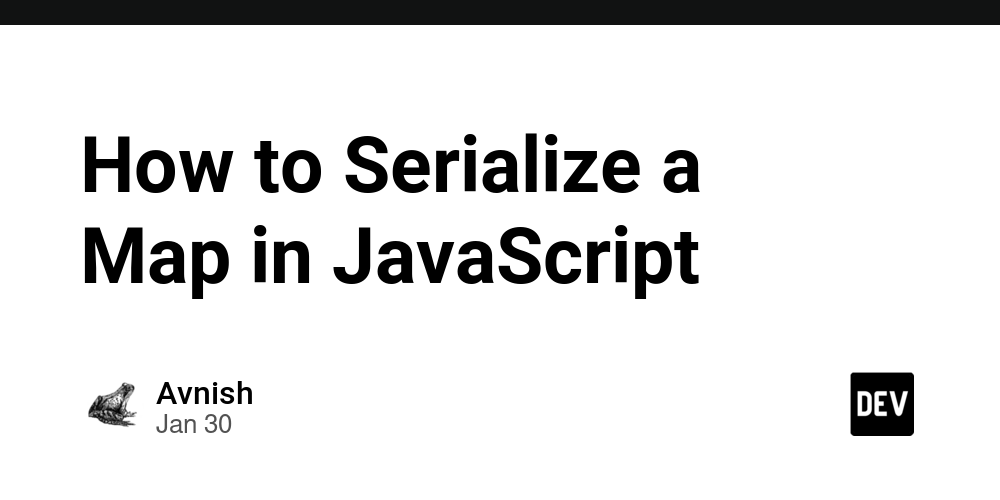How to Serialize a Map in JavaScript
Serialization is the process of converting an object or data structure into a format suitable for transfer or storage. In JavaScript, JSON (JavaScript Object Notation) is the most commonly used format for serialization. However, JavaScript’s built-in JSON.stringify() method does not serialize Map objects directly; it returns an empty object ({}). To properly serialize a Map, we need to first convert it into a different structure that JSON.stringify() can handle.
Methods to Serialize a Map in JavaScript
1. Using Array.from() and JSON.stringify()
One way to serialize a Map is by converting it into an array of key-value pairs before applying JSON.stringify().
Steps:
- Create a
Mapand add data to it. - Convert the
Mapinto an array usingArray.from(). - Serialize the resulting array using
JSON.stringify().
Example:
const map1 = new Map([
[1, 2],
[2, 3],
[4, 5]
]);
const arr = Array.from(map1);
const serialized = JSON.stringify(arr);
console.log(serialized);
Output:
[[1,2],[2,3],[4,5]]
This approach preserves the key-value structure but introduces additional brackets ([]), as the data is stored in an array format.
2. Using Object.fromEntries() and JSON.stringify()
To avoid the extra brackets caused by the array format, we can convert the Map into a plain object before serialization.
Steps:
- Create a
Mapand add data to it. - Convert the
Mapinto an object usingObject.fromEntries(). - Serialize the resulting object using
JSON.stringify().
Example:
const map1 = new Map([
[1, 2],
[2, 3],
[4, 5]
]);
const obj = Object.fromEntries(map1);
const serialized = JSON.stringify(obj);
console.log(serialized);
Output:
{"1":2,"2":3,"4":5}
This method provides a cleaner JSON representation without extra brackets. However, it converts numeric keys to strings because JSON object keys must be strings.
Conclusion
Since Map objects do not have built-in support for serialization, we must convert them into an array or object before applying JSON.stringify(). The choice of approach depends on the required output format:
- Use the array approach (
Array.from()) if maintaining key-value pairs as an array structure is acceptable. - Use the object approach (
Object.fromEntries()) if you need a standard JSON object format with key-value pairs.
By using these methods, we can efficiently serialize and transfer Map data in JavaScript applications.