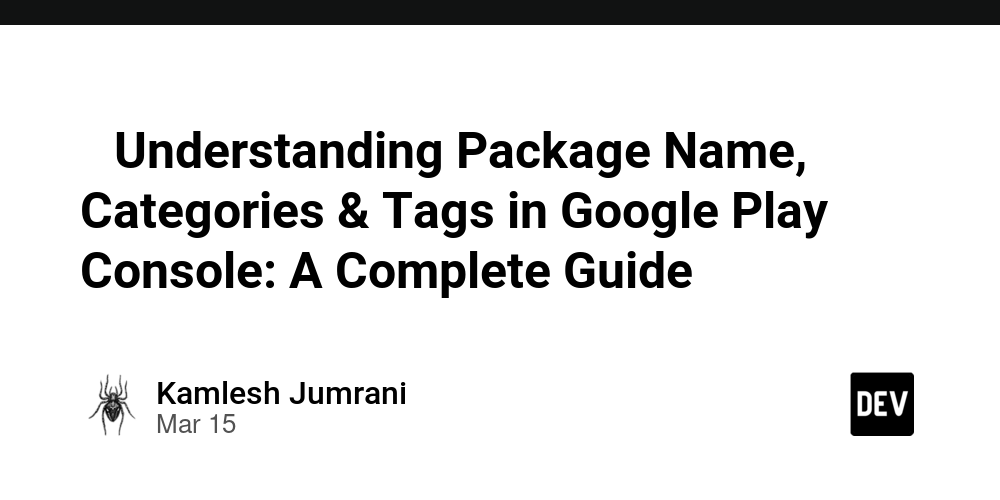🚀 Understanding Package Name, Categories & Tags in Google Play Console: A Complete Guide
When publishing an app on the Google Play Store, understanding the package name, categories, and tags is crucial. These elements help in uniquely identifying your app, improving discoverability, and ensuring a seamless Play Store experience.
In this guide, we’ll explore:
✔️ What is a Package Name and why is it important?
✔️ How to select the right category and tags for your app?
✔️ Step-by-step guide to setting them up in Google Play Console
Let’s dive in! 🚀
🎯 What is a Package Name?
Just like every house has a unique address, every Android app has a unique package name. This ensures no two apps on the Play Store have the same identity.
A package name is an application ID assigned to an Android app when it is developed. It is essential for distinguishing the app from others on the Google Play Store and within a device’s system.
📌 Important: Once an app is published on the Play Store, the package name cannot be changed.
📌 Format of a Package Name
A package name follows a reverse domain naming convention. The general format is:
com.companyname.appname
🔹 com → Top-level domain (can be .org, .net, etc.)
🔹 companyname → Your company or organization’s name
🔹 appname → The specific app identifier
📌 Real-World Examples
WhatsApp → com.whatsapp
Facebook → com.facebook.katana
Instagram → com.instagram.android
👉 Example for a company: If your company is mycompany.com, and your app is TravelGuide, the package name could be:
com.mycompany.travelguide
🔥 Importance of a Package Name
✅ 1. Uniqueness
Every app must have a unique package name, preventing conflicts during installation.
✅ 2. Play Store Identification
When an app is uploaded to the Google Play Console, its package name acts as a permanent identifier.
🔗 Example: Play Store link for WhatsApp →
https://play.google.com/store/apps/details?id=com.whatsapp
✅ 3. App Updates & Version Control
🔄 Android checks the package name to determine whether an update should replace an existing app.
💡 iOS Equivalent: Unlike Google Play, Apple’s App Store uses a bundle identifier instead of a package name.
🚫 Can You Change a Package Name?
No! Once an app is published, the package name cannot be changed.
If you need a new package name, you must upload it as a new app, which means losing:
✔️ Downloads
✔️ Reviews
✔️ Rankings
📌 Best Practice for Large Projects
For multi-module apps, developers use structured sub-packages:
com.mycompany.travelguide.ui → (For UI components)
com.mycompany.travelguide.db → (For database-related code)
com.mycompany.travelguide.utils → (For utility functions)
📌 Understanding Categories & Tags in Google Play Console
📍 What is a Category?
A category defines the primary type of your app. It helps users find apps based on their interests. Google provides 30+ predefined categories for apps on the Play Store.
📍 What are Tags?
Tags are keywords that help users discover your app.
📌 Difference:
✔️ Categories → Defines the main type of your app
✔️ Tags → Help with searchability
📌 Example:
For a multiplayer racing game with vintage cars, relevant tags could be:
✅ “Racing”
✅ “Car racing”
🚫 It should not have irrelevant tags like “Stunt driving”, as it doesn’t match the app’s content.
🔥 How Tags Affect App Ranking & Visibility
There are two main ways an app can be discovered in the Play Store:
✔️ Search (when users type keywords in the search bar)
✔️ Explore/Browse (when users scroll through categories)
🔎 Example:
A user searching for “kids games” or “puzzle” will see apps with relevant tags displayed in the search results.
📌 Choosing the wrong tags may:
❌ Make your app show up in the wrong category
❌ Reduce visibility compared to competitors
🛠️ How to Add Tags in Google Play Console?
Adding tags is simple! Follow these steps:
1️⃣ Open Play Console
2️⃣ Select your app
3️⃣ On the left menu, go to Grow > Store presence > Store settings
4️⃣ Under App Category, select:
✅ Application type
✅ Category
5️⃣ Click Manage tags to start adding relevant tags
6️⃣ Choose from Suggested tags or search for Other tags
7️⃣ Click Save 🎯
✅ Conclusion
📌 Package Name: A unique app identifier that cannot be changed after publishing.
📌 Categories: Helps users find apps based on their interests.
📌 Tags: Improve search visibility and ranking on Google Play.
🚀 By carefully choosing the right package name, category, and tags, you can ensure your app reaches the right audience and performs better in search rankings!
💬 Got any questions? Drop them in the comments! 😊
📢 Follow for More Google Play Console Tips!
👉 If you found this guide helpful, share it and follow me for more app publishing insights! 🚀